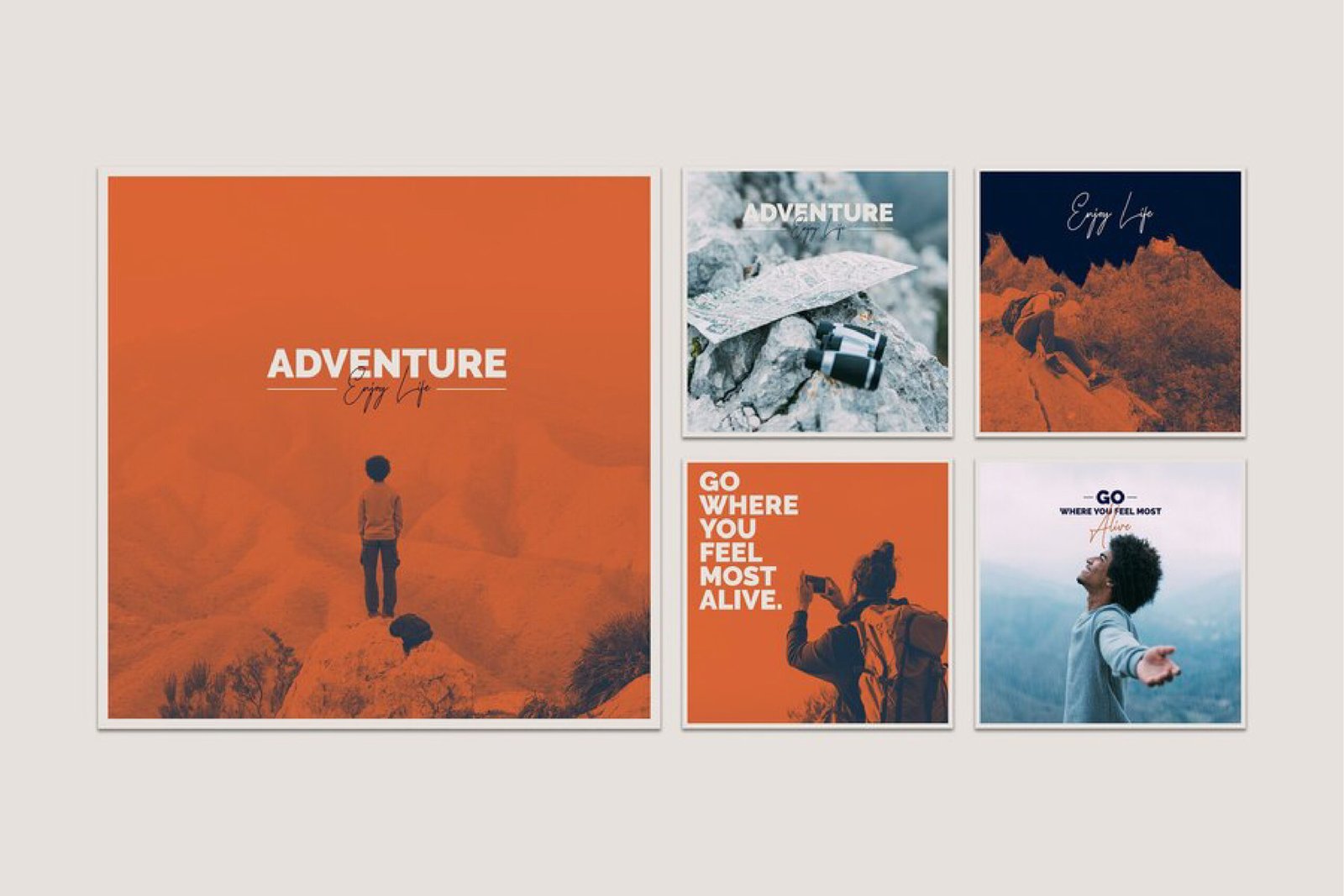In the competitive world of social media, standing out on Instagram can be challenging. Whether you’re a beauty business, blogger, or esthetician, using well-designed Canva templates for Instagram can significantly boost your online presence. Let’s explore how these templates can transform your Instagram feed and drive engagement.
Why Use Canva Templates for Instagram?
1. Consistency in Branding
A consistent look across your social media posts is crucial for brand recognition. Canva templates for Instagram allow you to incorporate your brand’s colors, fonts, and logos, creating a cohesive and professional appearance that builds trust with your audience.
2. Time and Effort Saving
Designing posts from scratch is time-consuming. With pre-designed templates, you can quickly create visually appealing posts, saving time and effort. This efficiency lets you focus more on your core business activities.
3. Professional and Eye-Catching Designs
Canva templates are created by design experts, ensuring that your posts are both aesthetically pleasing and professional. These high-quality designs help your content stand out in the crowded Instagram feed, making a lasting impression on viewers.
4. Versatility and Adaptability
No matter what type of content you need – be it promotional offers, client testimonials, or market updates – Canva templates for Instagram are versatile enough to meet all your needs. You can easily adapt them to fit various themes and styles.
5. Increased Engagement
Engaging content is key to growing your audience. Canva templates often include interactive elements and call-to-action buttons that encourage likes, comments, and shares, boosting your overall engagement rates.
How to Maximize Canva Templates for Instagram
Customize to Reflect Your Brand
Start by customizing the templates to reflect your brand’s identity. Change the fonts, colors, and images to match your brand guidelines. This customization not only makes the templates unique to your brand but also ensures consistency across all your posts.
Utilize Canva’s Extensive Library
Canva offers a vast library of stock photos, graphics, and elements that you can incorporate into your templates. This resource helps you create diverse and dynamic content that keeps your audience engaged.
Incorporate SEO Keywords and Hashtags
To maximize your reach, include SEO keywords and relevant hashtags in your posts. Research popular hashtags in your niche and incorporate them into your captions. This practice helps your posts appear in search results and reach a broader audience.
Plan and Schedule Your Posts
Consistency is key on Instagram. Use scheduling tools to plan and post your content regularly. This approach ensures that your audience sees your posts frequently, helping to maintain and grow your follower base.
Engage with Your Audience
Don’t just post and forget. Engage with your followers by responding to comments and messages. This interaction builds a loyal community and encourages more engagement on your posts.
Tips for Effective Use of Canva Templates
- Leverage the Power of Visual Storytelling
Use the templates to tell a story that resonates with your audience. Whether it’s showcasing a day in the life, a behind-the-scenes look, or a client testimonial, storytelling can make your posts more engaging and memorable. - Experiment with Different Formats
Don’t stick to just one type of post. Mix it up with carousel posts, single image posts, and Instagram stories to keep your content fresh and interesting. Canva templates make it easy to create all these formats. - Monitor and Analyze Performance
Use Instagram analytics to track the performance of your posts. Identify which types of posts get the most engagement and use this data to refine your content strategy.
Take Your Instagram to the Next Level
By leveraging the power of Canva templates for Instagram, you can streamline your content creation process and produce high-quality, engaging posts effortlessly. These templates are designed to help you maintain a consistent brand image, save time, and boost engagement, ultimately driving more traffic to your business.
For more tips on maximizing your Instagram presence, check out Hootsuite’s Instagram SEO tips and SocialBee’s guide on using Canva for social media.
Start transforming your Instagram feed today with stunning Canva templates and watch your engagement soar! 🌟📈
Ready to elevate your Instagram? Explore our 100 Black Gold Instagram Templates designed to captivate your audience and boost your online presence.


 100 Travel Social Media Canva Templates
100 Travel Social Media Canva Templates
 60 flymingo canva templates
60 flymingo canva templates
 60 Skincare Social Media Canva Templates
60 Skincare Social Media Canva Templates
 30 Instagram Posts & Quotes, Canva Template
30 Instagram Posts & Quotes, Canva Template
 60 Real Estate Social Media Templates
60 Real Estate Social Media Templates
 60 Food Blogger Social Media Canva Templates
60 Food Blogger Social Media Canva Templates
 60 Elegant Social Media Canva Templates
60 Elegant Social Media Canva Templates
 Pet Instagram Post Templates Canva
Pet Instagram Post Templates Canva
 60 Business Social Media Canva Templates
60 Business Social Media Canva Templates
 100 Business Instagram Canva Post Templates
100 Business Instagram Canva Post Templates
 30 Instagram Posts & Quotes, Canva Template
30 Instagram Posts & Quotes, Canva Template
 60 Elegant Social Media Canva Templates
60 Elegant Social Media Canva Templates
 60 Elegant Real State Social Media Post Canva Templates
60 Elegant Real State Social Media Post Canva Templates
 100 Travel Social Media Canva Templates
100 Travel Social Media Canva Templates
 52 Daily Mental Health Canva Templates
52 Daily Mental Health Canva Templates
 60 Marvelous Fashion Canva Templates
60 Marvelous Fashion Canva Templates